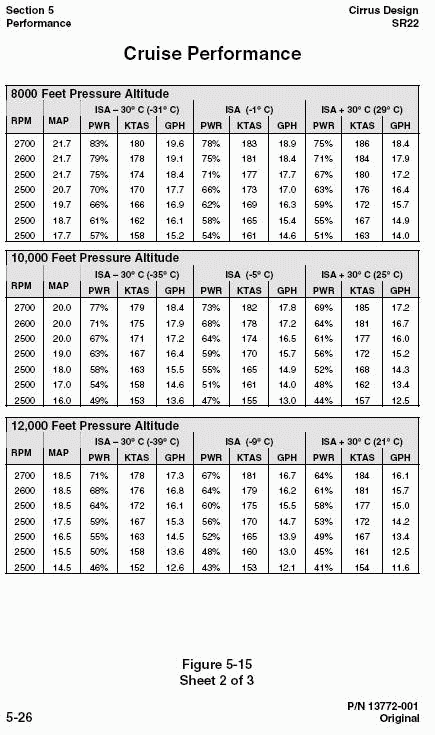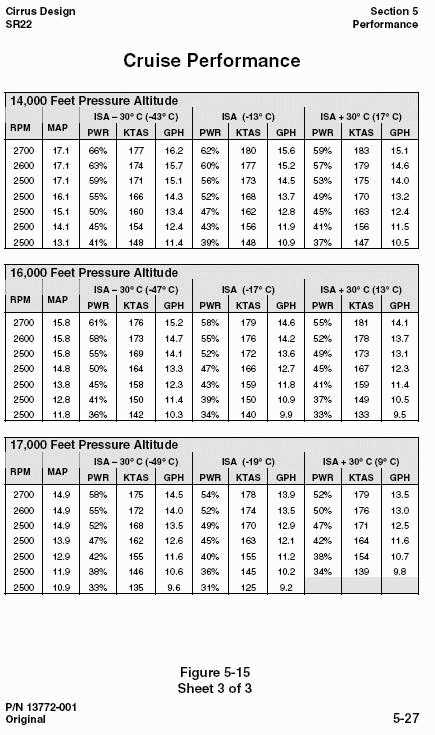SR22 Aircraft Database
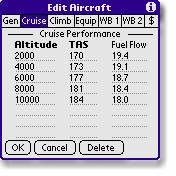 The data on the Cruise form is taken from the
"Cruise Performance" table (see table above).
The data on the Cruise form is taken from the
"Cruise Performance" table (see table above).
Enter data for the widest range of altitudes possible. CoPilot uses this data to create a mathematical model of the aircraft cruise performance, and this model is most accurate if the data covers a wide range of altitudes.
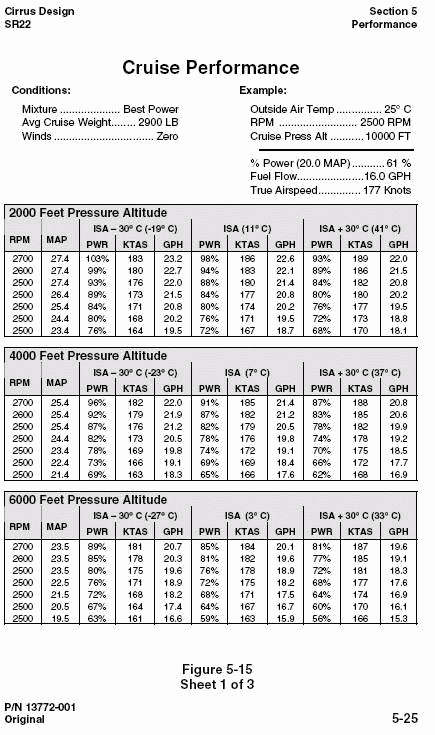 Altitude is the pressure altitude
for the segments you select from the table.
Altitude is the pressure altitude
for the segments you select from the table.
The rest of the data unfortunately depends on the power setting. In order to perform accurate calculations for your individual flying habits, simply use the data that corresponds to your habits. If you change RPM/MAP based on altitude in order to maintain a power (PWR), use the data for the PWR that you use. The example shows the performance for a constant PWR (75%). The data must be extrapolated.
TAS is the True AirSpeed for the rows that you select from the table. Use the data for standard temperature (column 7) since CoPilot will automatically compensate for nonstandard temperature.
Fuel Flow is the fuel flow for the rows that you select from the table. Use the data for standard temperature (column 8) since CoPilot will automatically compensate for nonstandard temperature.
In some cases it may be desirable to be able to use different power settings for different trips. There is no easy way to accomplish this in CoPilot. A workaround is to create multiple aircraft entries, one for each power setting. For example, the Aircraft Idents could be "N1234LD (75%)", "N1234LD (65%)", etc. There is a "Duplicate Aircraft" menu item on the "Aircraft" menu in order to facilitate easily duplicating an existing aircraft. Simply select the appropriate aircraft on the Flight Description form and the route performance will be based on the desired power settings.